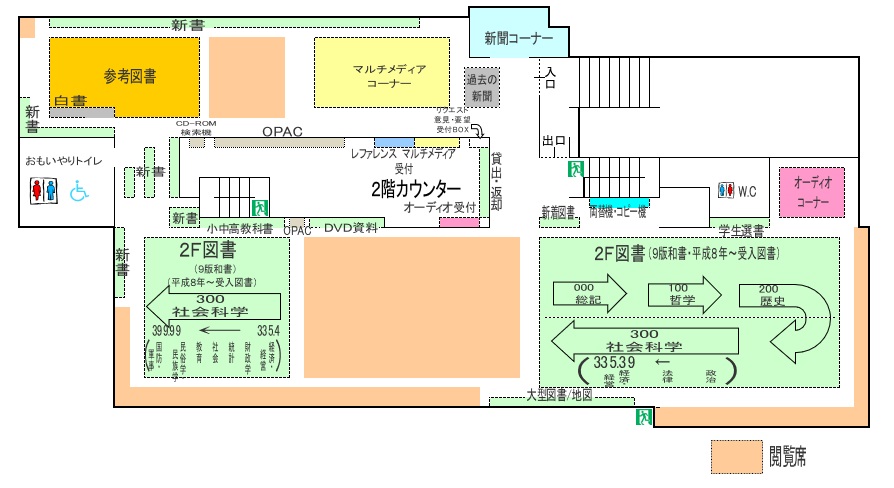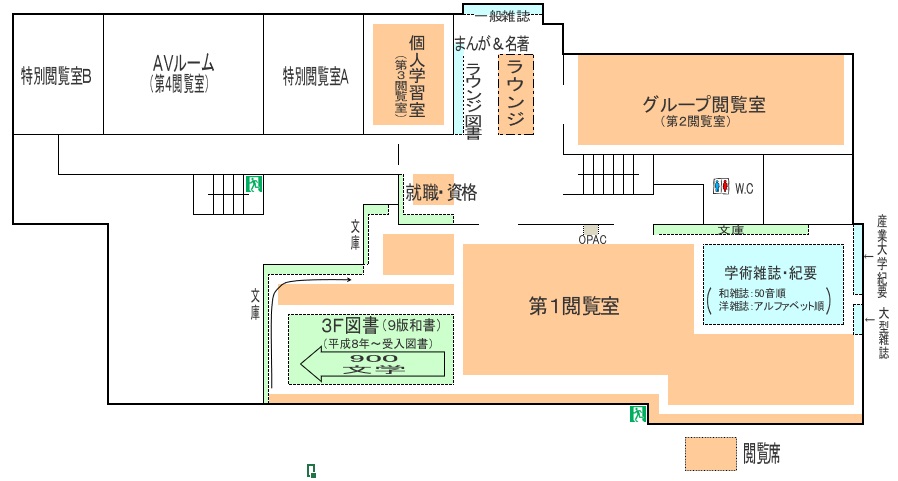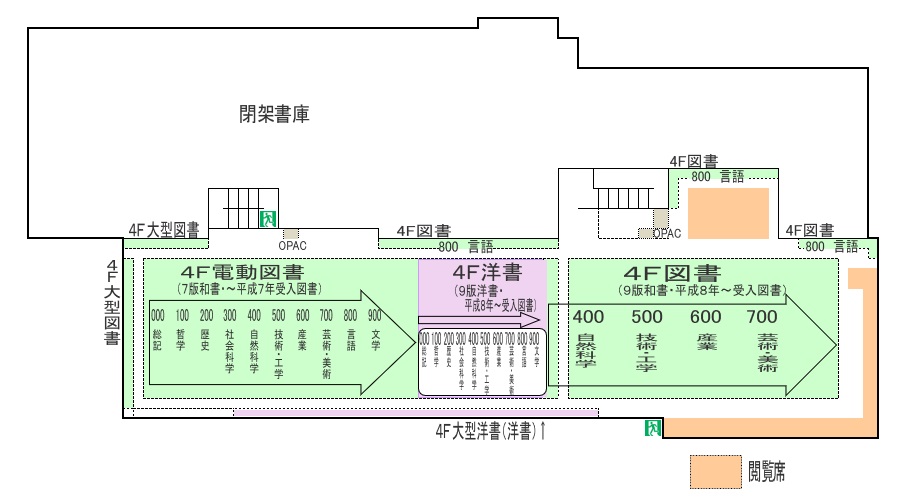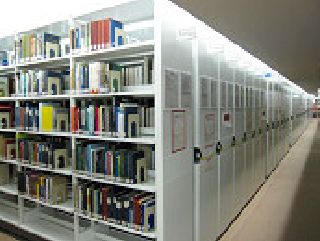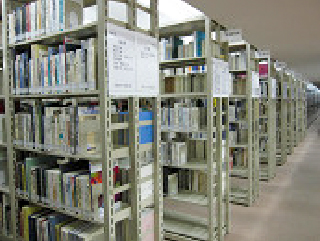- 1st floor
- Second floor
- Third floor
- 4th floor
Library 1st floor floor map
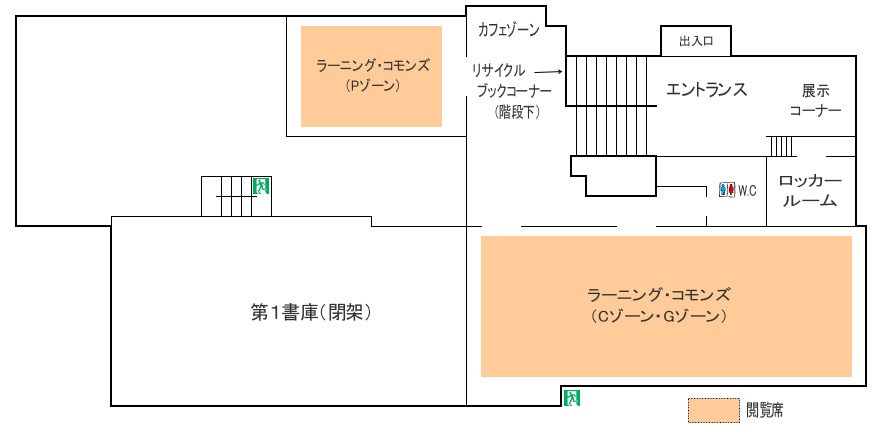

Recycled Book Corner
In order to make effective use of materials, we have placed books and magazines that staff and students no longer use in this corner. We also provide useful books from among the materials that have been removed from the library to individuals. Please feel free to take them home.

place
- Recycled Book Corner in front of the Learning Commons on the 1st floor of the Library
Target materials
- Materials that are no longer in use by staff or other individuals, but are still of value to other users
- Materials held by the library that have been removed from the library due to reasons such as replacement with newer, revised materials, etc., because a considerable amount of time has passed since they were acquired, but which still have value to individuals
- Back issues of magazines in the library's collection that are not bound or stored for a long period of time
Notes
- The materials in this section are for your own use. Resale is prohibited.
- The content may be outdated, so please check the publication year before using.
- All of them will be removed once the first and second semester exams are completed.
Exhibition Corner
We display items related to our university's founder, Professor Genzaburo Sejima.

Learning Commons
For more information, please see the Learning Commons page.
Library 2nd floor floor map

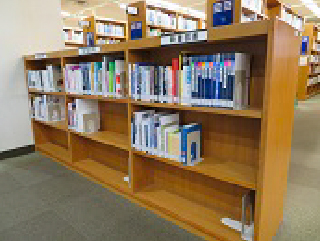
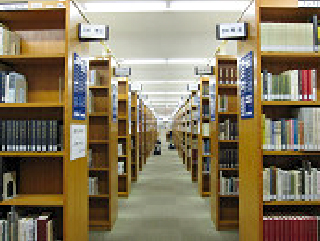
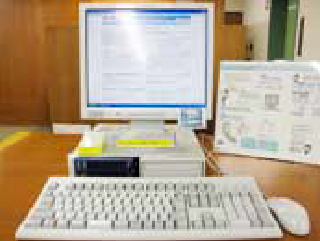
Request Corner
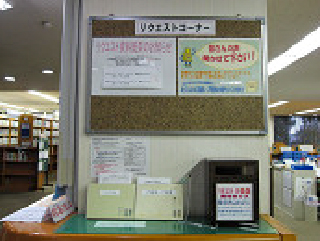
Audio Corner
You can watch DVDs, videos, laserdiscs, CDs, cassette tapes, and records in the library. To use these, fill out the application form and submit it to the counter along with your user card.
Notes
- Audiovisual materials cannot be borrowed outside the library.
- Faculty members may borrow the equipment for their classes.
- Available for 1 or 2 people.


Multimedia Corner
You can use online databases, CD-ROM and DVD-ROM materials, search the Internet, and create documents.

*User authentication is required to use a computer. If you have forgotten your password, please obtain a "Password Notification Letter" (200 yen) from the automatic certificate issuing machine (Papyrus Mate) located on the 1st floor of the Main Building and the 1st floor of Building 13, and submit a password initialization request to Office of Information Science Center.
environment
-
- See here for available software.
- In University General Library, wireless LAN and information outlets (personal desks on the second floor) are available.
- Wireless LAN is available at LEONET Wi-Fi (2nd and 3rd floors) and at the library (individual study room on the 3rd floor).
- You will need an ID and password to connect to the campus network.
- For more information, see Information Science Center page.
Desktop PC
- No reservation is necessary. Please use any available seat.
- Please note that we cannot provide guidance or advice regarding the operation of the software.
- Printing will count towards the printing limit in the PC lab.
- The printing limit is 500 pages per year. If you exceed this limit, you will be charged, so please apply for continued printing at Information Science Center.
- Please help us to avoid waste when printing. Double-sided printing and page consolidation (2 pages per sheet, etc.) are possible.
Rental laptop computer
- To use the service, please fill out the application form and submit it along with your user card to the counter.
- In principle, the usage time is limited to 2 hours.
- Please note that these items may only be used within the library. They cannot be taken out of the library.
- Please use it at a desk that has a power outlet.
- Printing is not possible.
- When using a laptop computer, please take care to manage it properly to prevent loss or information leakage.
Regarding the use of CD-ROM and DVD-ROM search engines
- To use the service, please fill out the application form and submit it along with your user card to the counter.
- It may take some time to prepare.
- We will check the printout.
Bringing in a personal laptop computer
- To connect to the Internet, you will need a campus network ID and password.
- Printing is not possible.
- The museum will not take any responsibility for any troubles such as loss. Please keep your belongings in good condition.
- If you interfere with other users or use the service improperly, we may immediately suspend your use.
Notes
- You cannot store files on the computer itself.
- To save files, please use a USB flash memory or a network drive (N:) (Information Science Center "Web File Service [Proself]").
- It is prohibited to reserve a seat for a long period of time. If a certain period of time passes without use, any left luggage may be removed or the system may be forcibly shut down.
- Any acts that violate copyright law, such as copying or sharing software files, are prohibited.
- You cannot change any of the OS or application software settings.
- Please operate and search the equipment yourself.
- Changing settings, large volume downloads, file swapping, illegal downloads, chatting, games (entertainment), commercial use, and other unauthorized use are prohibited.
If a librarian gives you instructions, please follow them.
Newspaper section
Domestic and international newspapers are available for free reading.

Library 3rd floor floor map

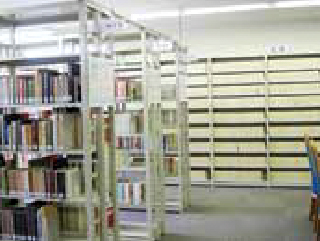
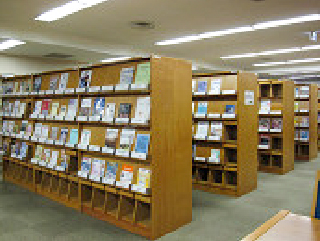
Employment and qualifications corner
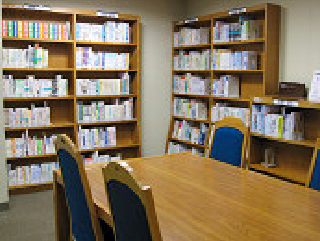
Lounge
- Lounge books and general magazines are available.
- The lounge library includes travel books and guidebooks.
- General magazines can only be viewed within the library and cannot be borrowed outside the library. Back issues will be stored for one year. Please apply at the counter.

Group Reading Room (2nd Reading Room)

Individual Study Room (Reading Room No. 3)
The individual study rooms are rooms where you can study quietly and concentrate. Wireless LAN is installed so that you can access the Internet on your personal computer. Application is required to use the rooms. Please apply at the counter on the second floor. In order to provide a quiet environment, the following are specifically prohibited:
- Group Use
- Mobile phone calls
- Private conversation

Special Reading Room A
Micro document viewing
Microfilm and microfiche are available. You can print out the data on a microreader printer and import the data to your computer. Data can only be saved on MO. USB memory and floppy disks are not allowed. You must apply at the counter on the second floor.